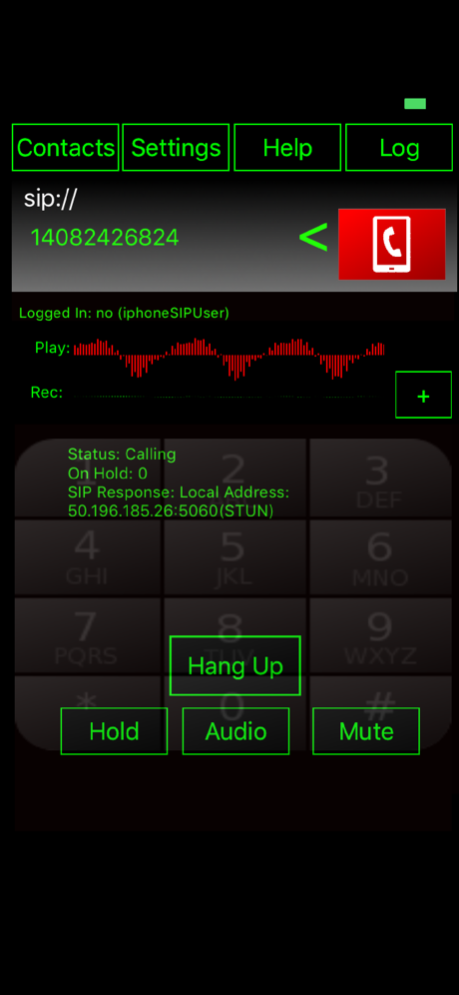WeePhone SIP 3.0.1
Continue to app
Paid Version
Publisher Description
The hacker's SIP softphone is updated with a whole new UI and features.
Free yourself from your stationary desk phone extension, or use the powerful SIP protocol to make calls for free, all with superb audio quality.
WeePhone has the most flexible/powerful configuration of any SIP client out there, so it's compatible where others aren't.
Features include:
* G722.1 (wideband high-quality) codec
* Backgrounding
* Calls over 3g/Edge and WiFi
* Bluetooth support
* Call hold/swap (juggle 2 calls)
* Use your existing contacts list
* Audio Codecs include G.711, GSM
* Added the wide-band g 722.1 codec
* DTMF (touch-tone keys while in a call, rfc2833)
* STUN server support
* SIP proxy support
* Diagnostic logs
* Dial by domain/IP/URL (user@domain.com)
* Configurable SIP and RTP ports
* Voice detection/echo cancellation
* Speakerphone
* Mute
* VPN Support
* Separate SIP user and authenticate user supported
* Editable SIP/RTP ports
* Audible button taps
* Diagnostic logs
* Editable User-Agent field
We recommend the following services:
* Voipbuster (www.voipbuster.com, 60 free minutes to start)
* Vonage (www.vonage.com, separate softphone number required)
* sipphone.com (www.sipphone.com)
* Sipgate (www.sipgate.com)
* Pennytel (www.pennytel.com)
WeePhone Works with your existing SIP solution including Asterisk, Trixbox, Cisco, etc. as well.
For more info, head to:
http://www.domain17.net/weephone
Check out videos of the app in action:
http://www.domain17.net/weephone/videos.html
Sep 29, 2022
Version 3.0.1
Bug fixes, updates for latest version of iOS.
About WeePhone SIP
WeePhone SIP is a paid app for iOS published in the Chat & Instant Messaging list of apps, part of Communications.
The company that develops WeePhone SIP is Justin Brady. The latest version released by its developer is 3.0.1.
To install WeePhone SIP on your iOS device, just click the green Continue To App button above to start the installation process. The app is listed on our website since 2022-09-29 and was downloaded 3 times. We have already checked if the download link is safe, however for your own protection we recommend that you scan the downloaded app with your antivirus. Your antivirus may detect the WeePhone SIP as malware if the download link is broken.
How to install WeePhone SIP on your iOS device:
- Click on the Continue To App button on our website. This will redirect you to the App Store.
- Once the WeePhone SIP is shown in the iTunes listing of your iOS device, you can start its download and installation. Tap on the GET button to the right of the app to start downloading it.
- If you are not logged-in the iOS appstore app, you'll be prompted for your your Apple ID and/or password.
- After WeePhone SIP is downloaded, you'll see an INSTALL button to the right. Tap on it to start the actual installation of the iOS app.
- Once installation is finished you can tap on the OPEN button to start it. Its icon will also be added to your device home screen.